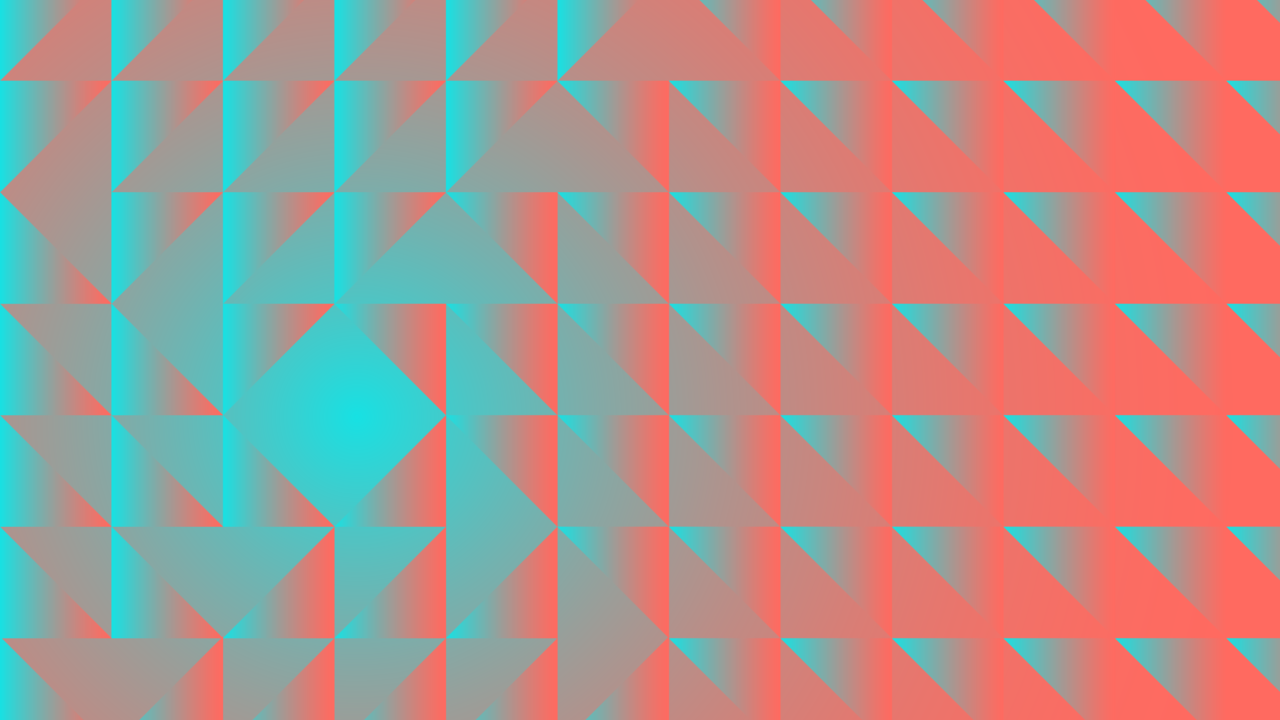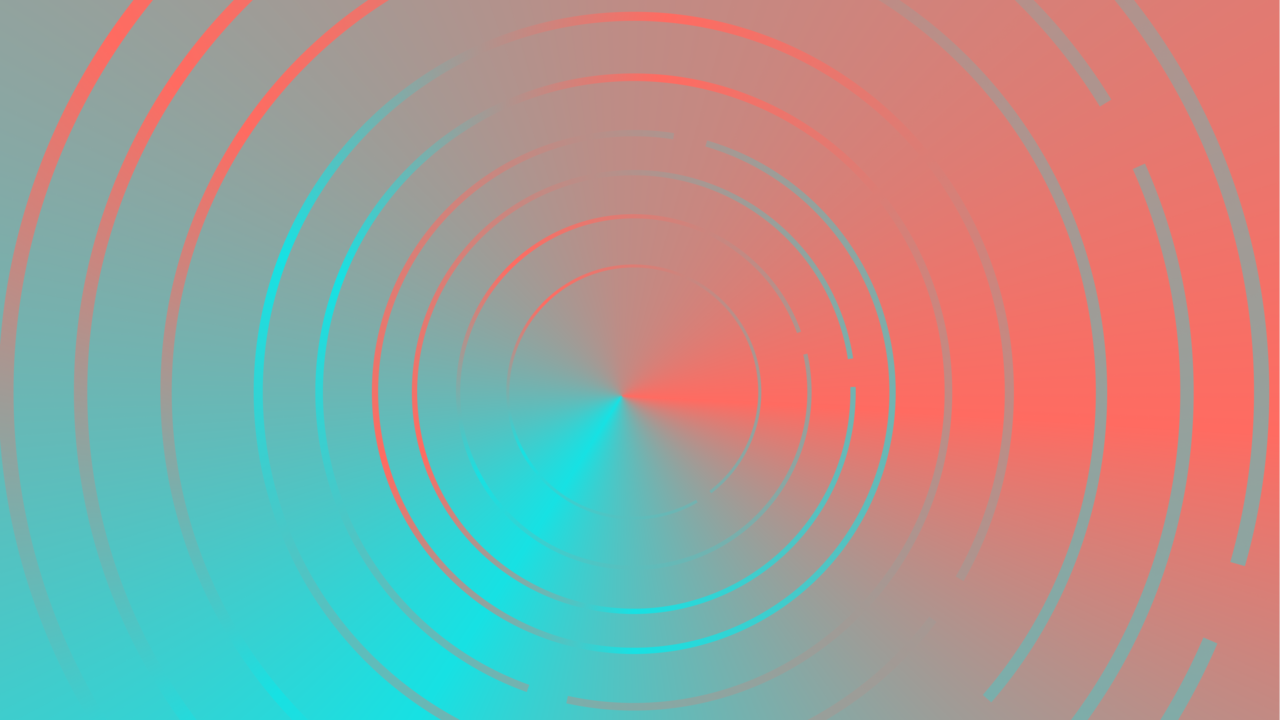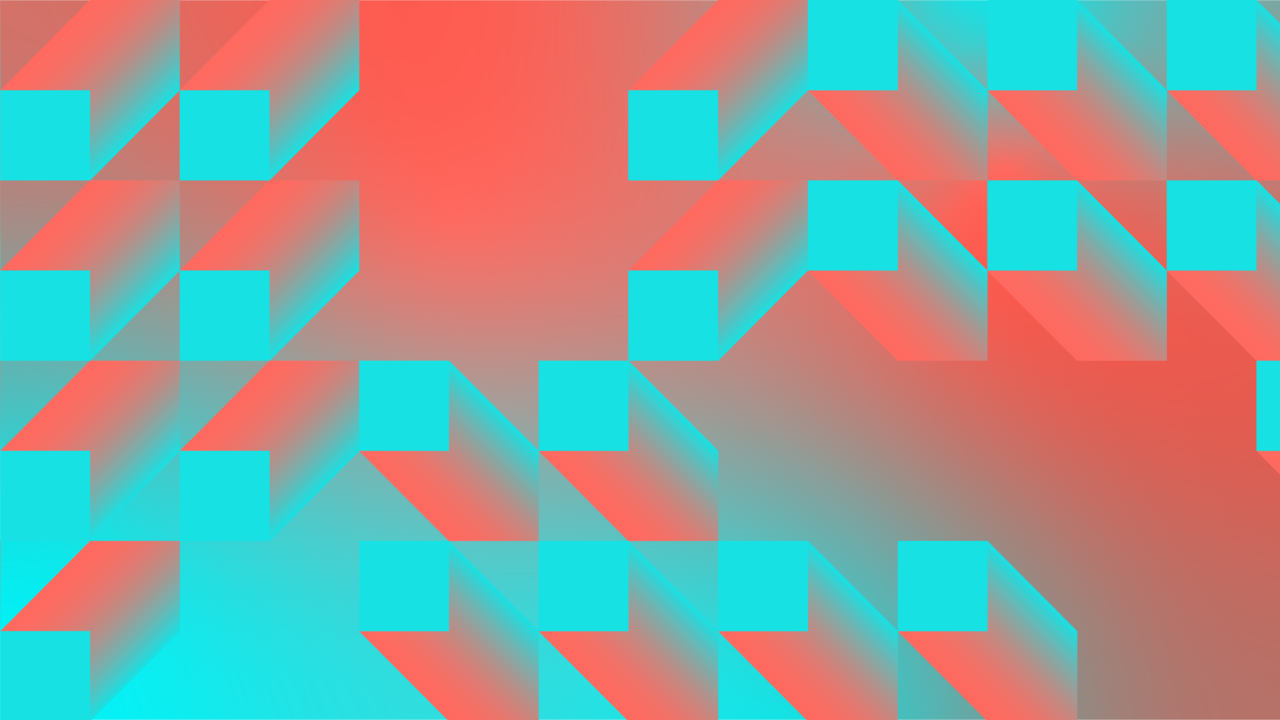SuiteCRM Review 2026: Features, Limits, and Real-World Use
TL;DR
• SuiteCRM is a free, open-source CRM that covers the full customer lifecycle—leads, deals, cases, quotes, and projects.
• It’s powerful and highly customizable, but the UI is dated and you’ll need real IT help to host and maintain it.
• Best for teams that want data control, deep customization, and no per-user fees.
SuiteCRM is a free, open-source CRM built for teams that want flexibility without subscription fatigue. It works like a classic enterprise CRM—contacts, pipelines, cases, quotes—minus the license fees. It’s a strong fit for organizations with IT resources, or anyone who wants to self-host, customize deeply, and own their data from day one. But be prepared: SuiteCRM feels powerful, not polished, and that’s the trade-off to know upfront.
Our SuiteCRM review will show you whether its open-source freedom is worth the setup time or if you’re better off with something less hands-on.
Why You Can Trust CRM.org
We spend hours testing every CRM we write about to ensure our readers get the most accurate, up-to-date information. We sign up, build pipelines, import data, test automations, and run real workflows to see how each feature performs under daily use. We score tools across core functionality, standout features, ease of use, onboarding, support, integrations, and value for money.
Suite CRM overview
SuiteCRM is a free, open-source CRM described as “Something that is close to Salesforce in power.” It covers the full customer lifecycle—leads, accounts, opportunities, cases, quotes—without locking anything behind a paid tier.
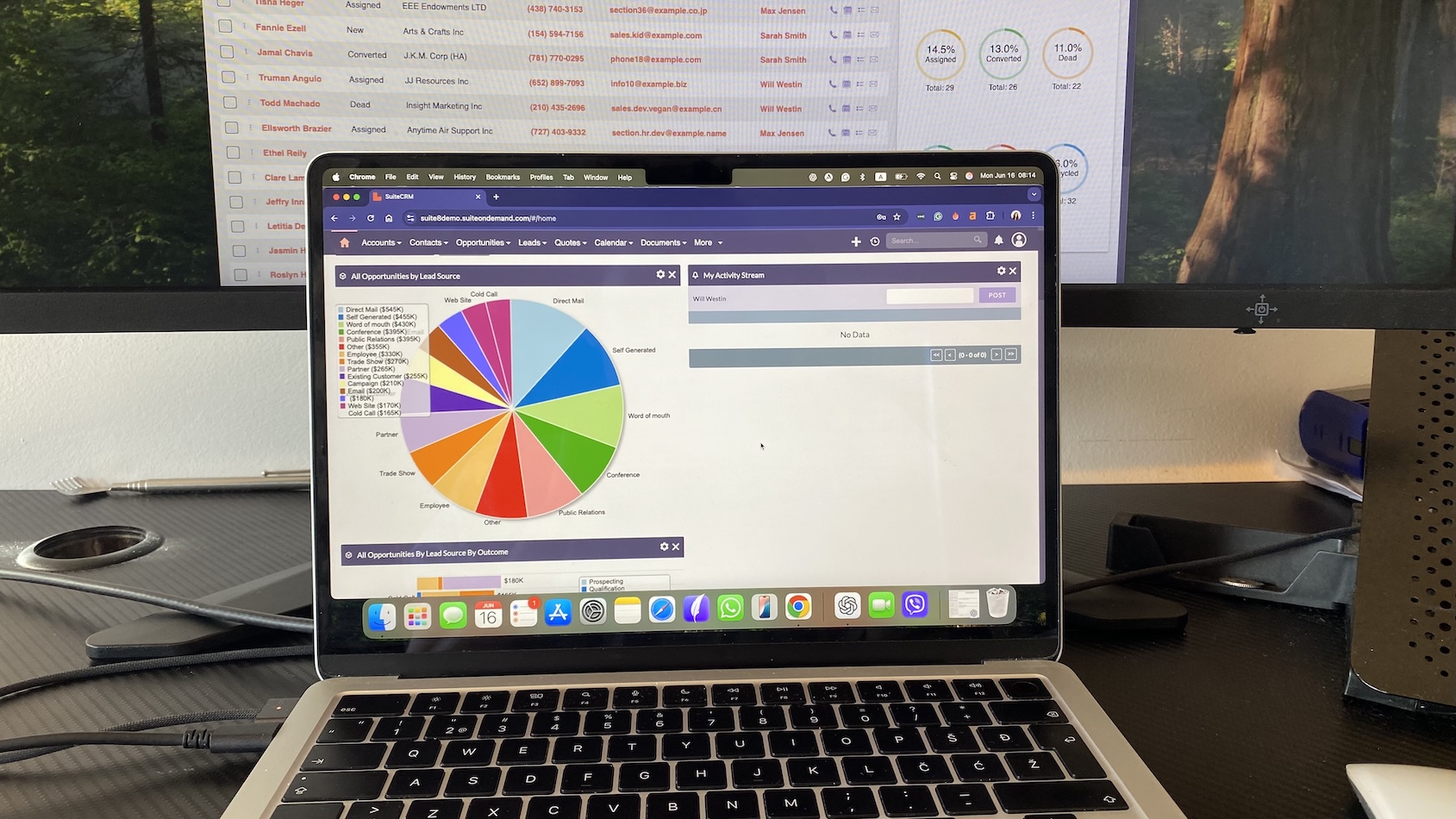
Because it’s open source, SuiteCRM works best when you treat it as a foundation rather than a finished product. The CRM’s biggest strength is how far you can shape it. You can tailor fields, rearrange layouts, hide modules, and introduce custom logic to match your workflow.
Teams with IT resources will appreciate how much control they get; non-technical teams may find the setup more effort than they want.
Pros
- Full CRM suite included (sales, service, marketing, admin)
- Highly customizable modules, fields, and layouts
- Strong community support for troubleshooting and extensions
- Self-hosting gives you full data ownership and control
- Flexible module structure for building custom CRM components
Cons
- Outdated interface that feels slow for new users
- Requires technical setup and ongoing maintenance
- Basic automation compared to modern SaaS tools
- Limited native integrations; APIs often required
Pricing
This is a completely free CRM when self-hosted. If you prefer a hands-off setup, their paid cloud hosting starts around £130/month (approx. $170) for up to 10 users.
Who SuiteCRM is best for (and who should skip)
SuiteCRM is the best CRM for teams that want control—of their data, their workflows, and their long-term costs. It’s not the kind of tool you spin up in an afternoon. It’s the kind you shape, refine, and keep for years because it bends exactly the way you need it to. If that sounds appealing, you’re probably the right fit.
If you want polish, plug-and-play integrations, or a UI your least technical teammate can love on Day 1, SuiteCRM is probably not the best fit for your team.
Best for:
- Teams with IT support or a technical founder who can handle hosting, updates, and light troubleshooting.
- Organizations with strict data requirements that want full control over where customer information lives.
- Companies migrating from older on-prem systems that want a familiar, full-suite CRM without new license fees.
- Teams that need deep customization and want to shape modules, fields, and workflows around their processes.
- Large or growing teams on a budget who prefer avoiding per-user pricing altogether.
Who should skip it:
- Teams without technical resources who need a CRM that works instantly with minimal setup.
- Users expecting a modern, polished interface that feels clean and intuitive from Day 1.
- Companies reliant on plug-and-play integrations that expect a large app marketplace.
- Teams needing advanced automation like branching journeys, AI, or visual builders built in.
SuiteCRM review: Core SuiteCRM features list
SuiteCRM isn’t trying to impress you with shiny dashboards or AI tricks. Its strength is giving you the entire CRM toolbox in a form you can control and reshape.
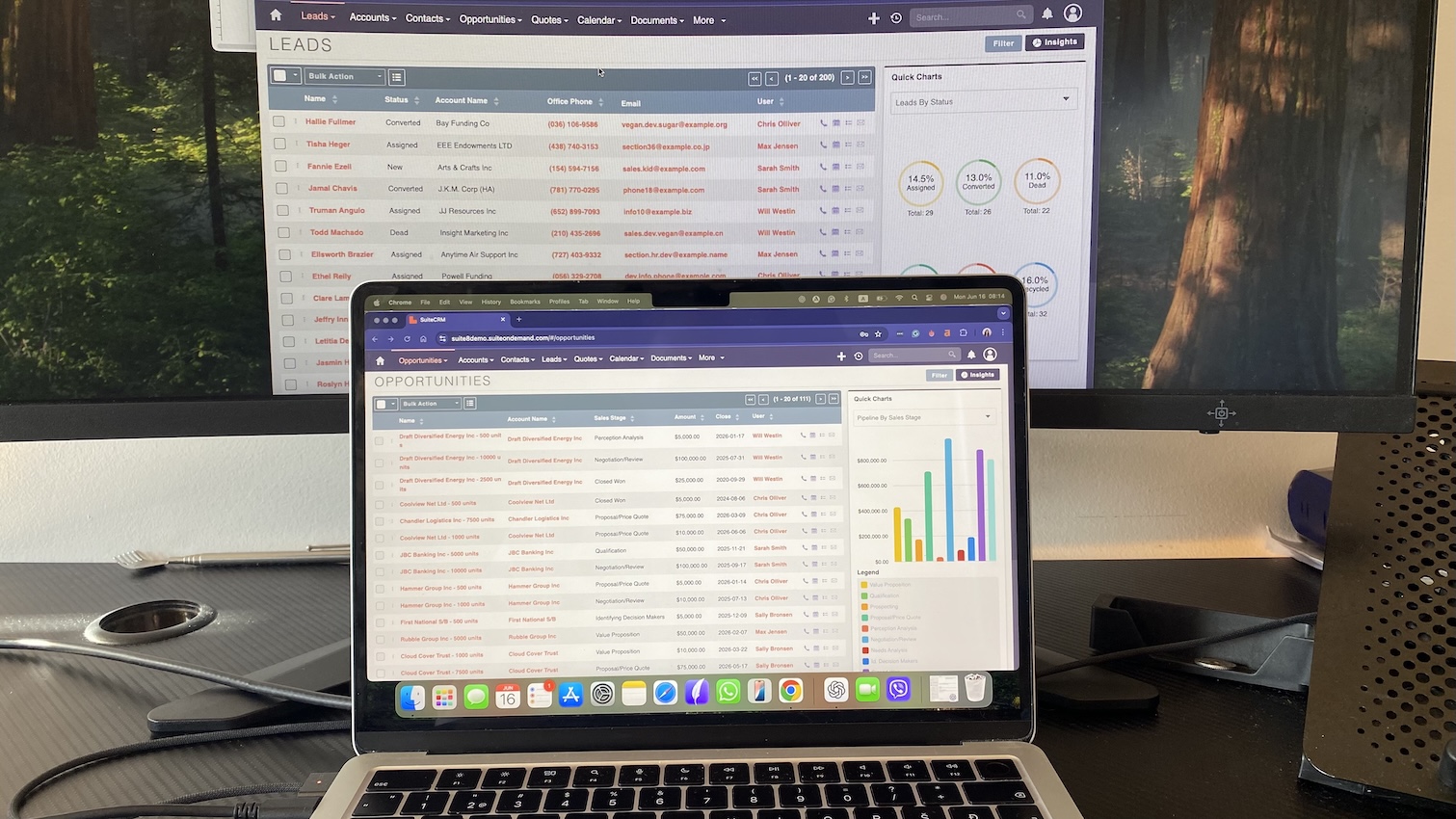
Below are the core SuiteCRM open source CRM features that matter most in real use.
- Lead & Opportunity Management: Tracks prospects through customizable stages with simple probability settings.
- Accounts & Contacts: Stores companies, people, and all activity in one clean, scrollable record.
- Activities (Tasks, Calls, Meetings): Logs every touchpoint so you can see what’s happened and what’s next.
- Case Management: Handles support issues with clear statuses and queues for small service teams.
- Quotes & Invoicing: Generates quotes directly from deals and links them to accounts.
- Campaigns & Email: Sends basic email blasts and saves templates for quick outreach.
- Workflow Automation: Automates simple updates, tasks, and emails with rule-based triggers.
- Reports & Dashboards: Builds straightforward charts and lists for pipeline and activity tracking.
- Module Builder & Studio: Lets you create or reshape modules, fields, and layouts without code.
- Role-Based Permissions: Controls who can view or edit records across the system.
- REST API: Supports integrations and custom apps when you need to sync external tools.
Contacts, Accounts & Leads
SuiteCRM’s Contacts, Accounts, and Leads modules look simple on the surface, but once you start working with them, you see the system’s real personality—powerful, flexible, and occasionally stubborn.
Everything lives in subpanels, and those subpanels are the heartbeat of SuiteCRM. Open a Contact and you’ll see calls, meetings, cases, quotes, and custom modules stacked below the record. There’s a slight loading delay on larger datasets, but the visibility is unmatched. You can reconstruct years of interactions in one scroll.
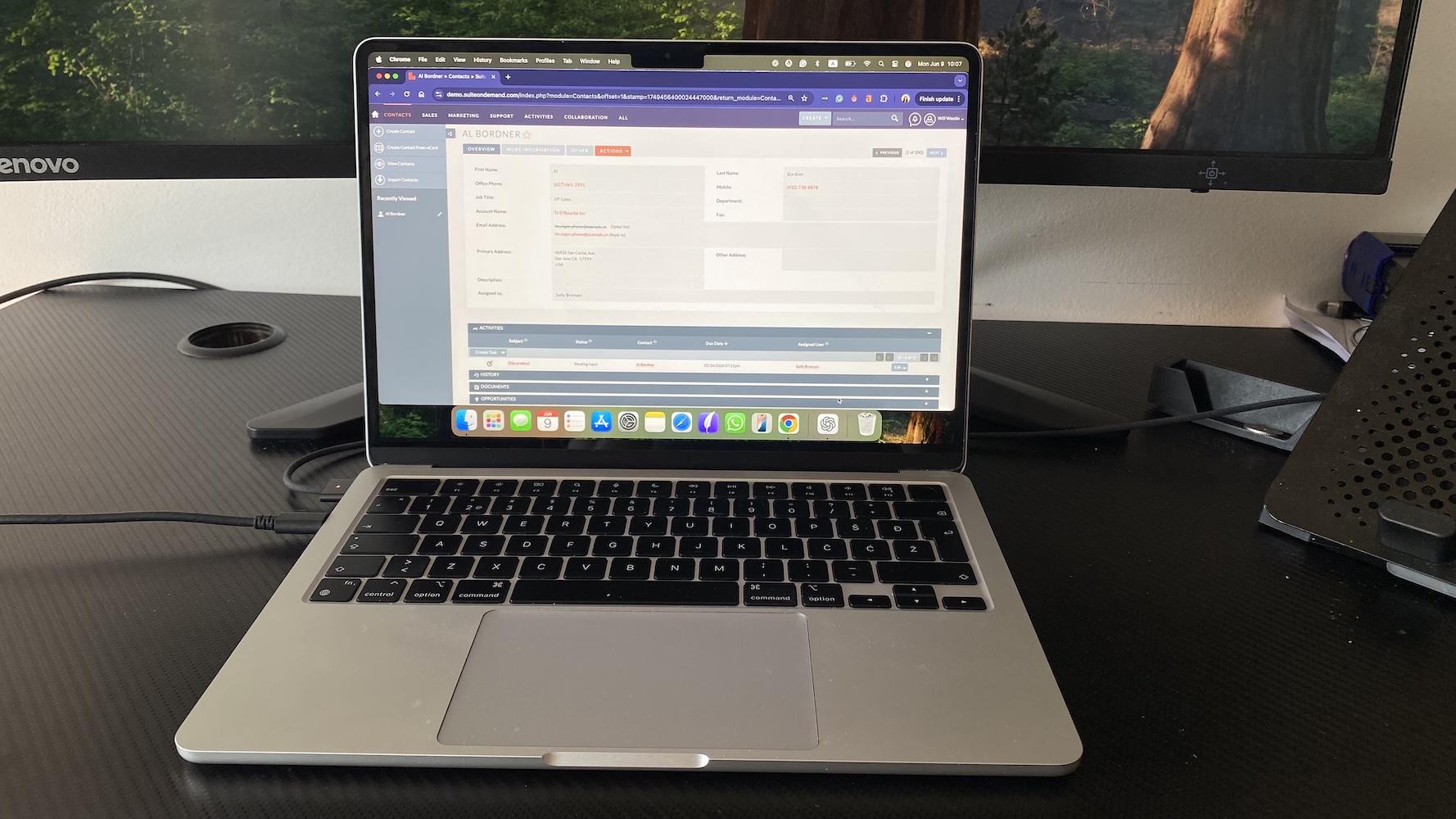
Leads sit in their own world until you convert them. The conversion wizard is flexible—you can link to existing Accounts or create new ones—but it’s also unforgiving. If your field mappings aren’t configured, SuiteCRM will quietly drop unpaired data with no warning.
Customization happens through Studio, which is powerful but quirky. Adding fields is easy, but those fields won’t appear in search or advanced filters until you manually enable them in three separate screens. And after every meaningful change, you’ll need to run Quick Repair and Rebuild—SuiteCRM doesn’t remind you, but nothing updates properly without it.
Relationship handling is where SuiteCRM feels enterprise-grade. You can link Contacts to multiple Accounts, create many-to-many relationships between custom modules, and expose those links in subpanels. Just know that SuiteCRM doesn’t clean up relationships automatically during lead conversion, so you may need logic hooks if your workflows are strict.
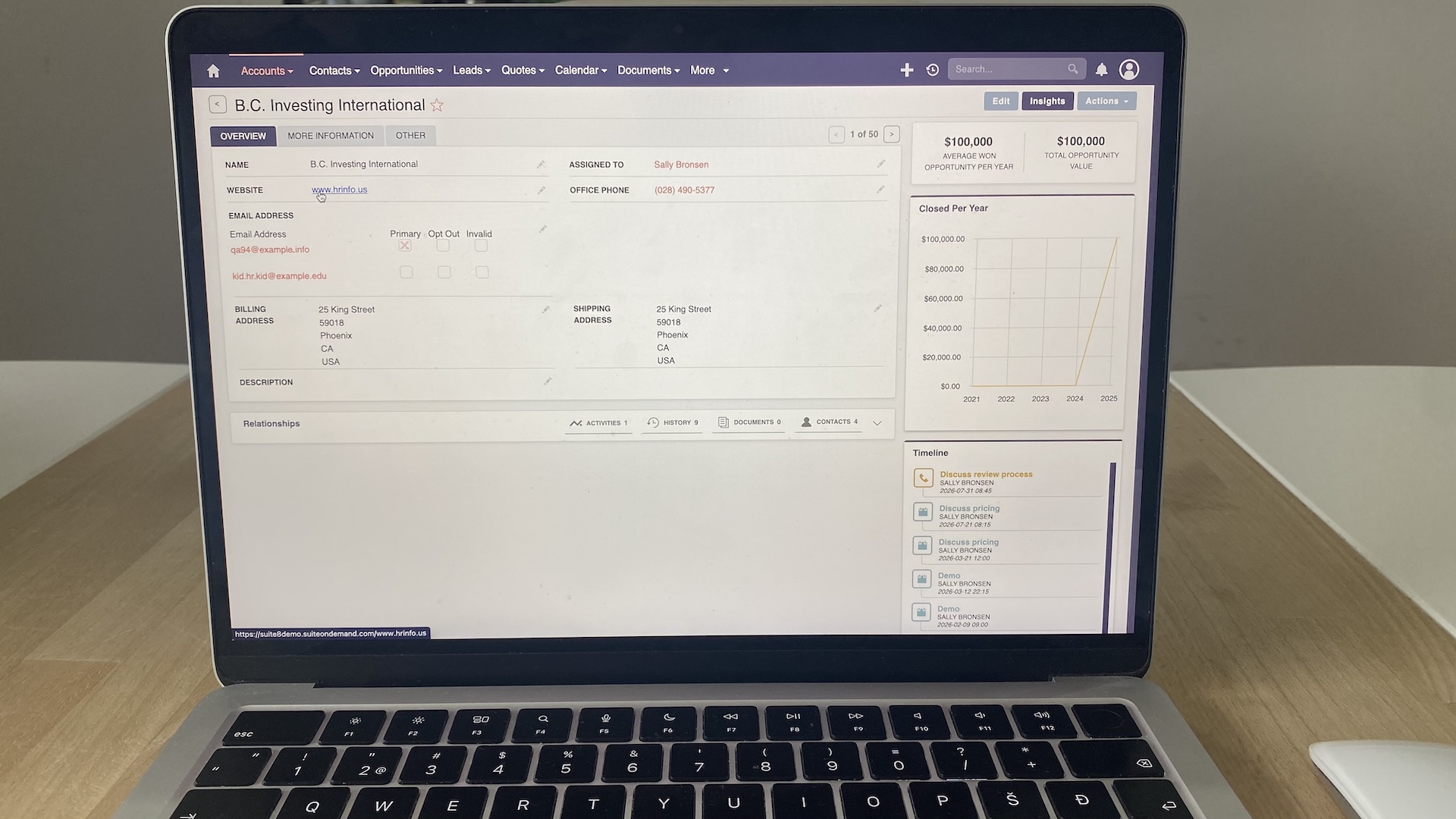
Target Lists offer basic segmentation, but they don’t auto-refresh; they’re snapshots, not smart lists. Imports are reliable, though large files slow down dedupe rules, and SuiteCRM occasionally rejects improperly formatted email fields without a clear error.
Opportunities & sales management
SuiteCRM’s Opportunities module feels structured and rigid, but deeply configurable if you know where to look. The list view is dense but practical. Columns are fully customizable, and inline editing works, though it occasionally fails to register updates until after a refresh. Filtering is reliable, especially once you expose custom fields in the search layout.
Revenue Line Items sit at the heart of SuiteCRM’s forecasting logic. Each line carries its own product, amount, probability, and expected close date. Forecast totals update based on line items, not the Opportunity header, something new users often miss. When testing, a single Opportunity with multiple lines produced accurate rollups but slowed subpanel loading noticeably on shared hosting.
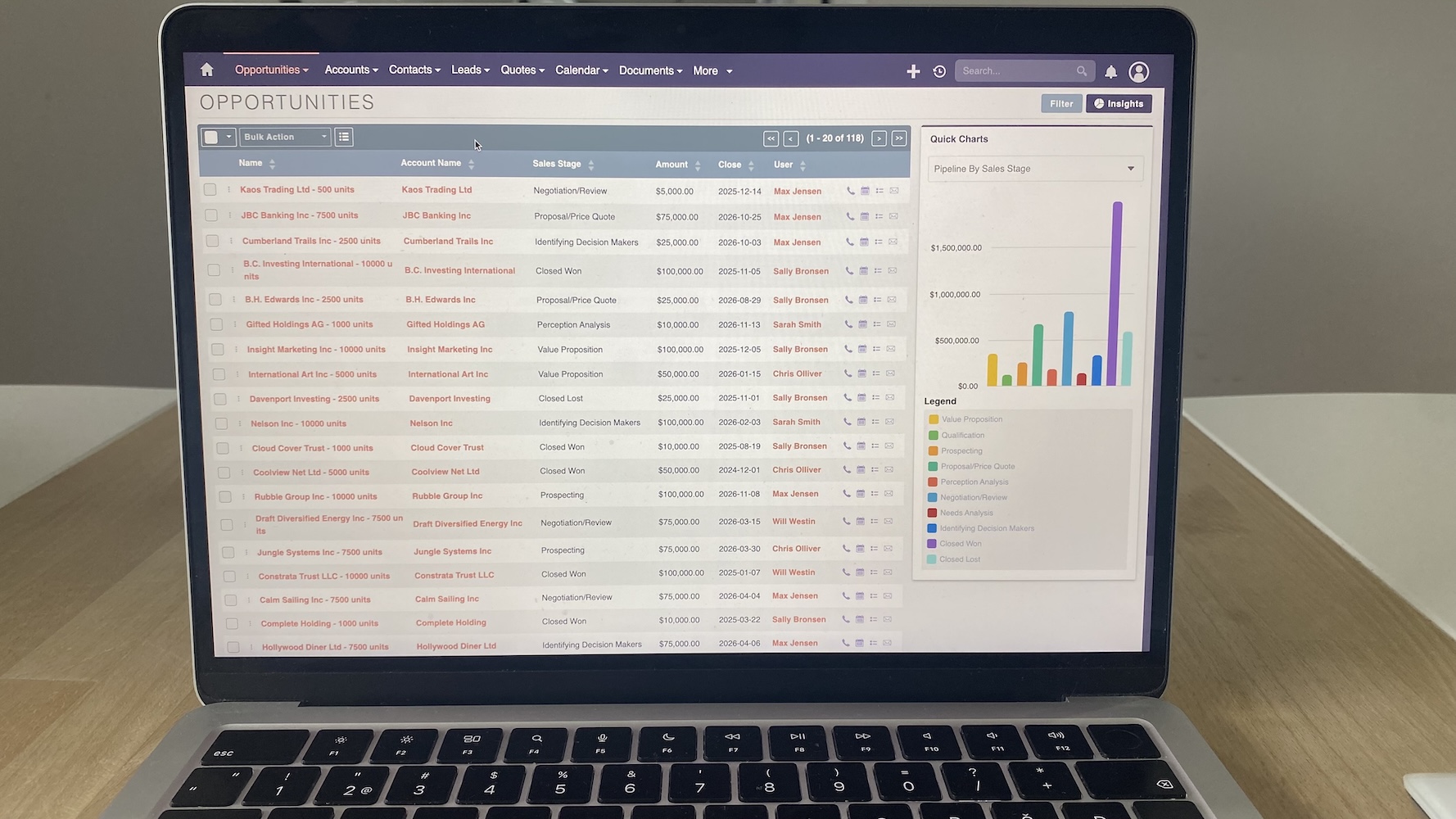
Stages and probabilities are entirely editable through the dropdown editor. Changing the sequence is painless, but adding new stages requires updating probability mappings separately; SuiteCRM won’t infer that for you. Stage-based workflows work well for basic triggers—assigning tasks, sending alerts, updating fields—but break down when conditions get too granular.
Linking Opportunities to Accounts, Contacts, and Quotes is straightforward, though Quotes rely heavily on correct relationship setup. SuiteCRM won’t warn you when a Quote isn’t linked properly, and unlinked Quotes won’t appear in the Opportunity subpanel. That’s one of the system’s quiet edge cases.
Forecast view is serviceable but dated. It pulls directly from Revenue Line Items, respecting probability-weighted amounts, but doesn’t offer modern visualizations. Exporting to CSV works, though exported fields require manual cleanup due to SuiteCRM’s verbose naming conventions.
Quotes, Products & Invoices
SuiteCRM’s quoting tools feel utilitarian, but they’re more capable than they look. Everything starts in the Product Catalog, where you define SKUs, prices, tax classes, and discount rules. The catalog supports bundles and custom fields, but new fields won’t appear in Quote line-item selectors until you enable them in both the Product module layout and the line-item configuration—an easy setup trap.
Quotes rely heavily on multi-line items. Each row pulls from the Product Catalog or accepts ad-hoc values, and you can override prices, discounts, and taxes without restriction. Totals calculate reliably, though recalculation sometimes lags until you save, especially with many rows.

PDF templates are customizable through the in-app PDF editor, which is functional but painfully limited. Adding custom fields requires editing both the module’s field definitions and the PDF template manually. Small alignment issues are common because the editor uses absolute positioning rather than responsive blocks.
Converting a Quote into an Invoice works as expected, but SuiteCRM doesn’t validate whether all line-item fields map cleanly. If you’ve added custom fields to Quotes but not Invoices, the system will simply drop that data. The workflow itself is fast, though Invoice records inherit every line item without modification.
Emailing Quotes is straightforward, but attachments rely on the system’s PDF engine. Large PDFs occasionally render inconsistently depending on hosting and PHP settings.
Workflows
SuiteCRM's Workflows module handles lightweight automations well—status updates, follow-up tasks, assignment rules, and simple email alerts. Anything more complex usually requires Logic Hooks or an external automation tool, because AOW isn’t designed for modern branching flows.
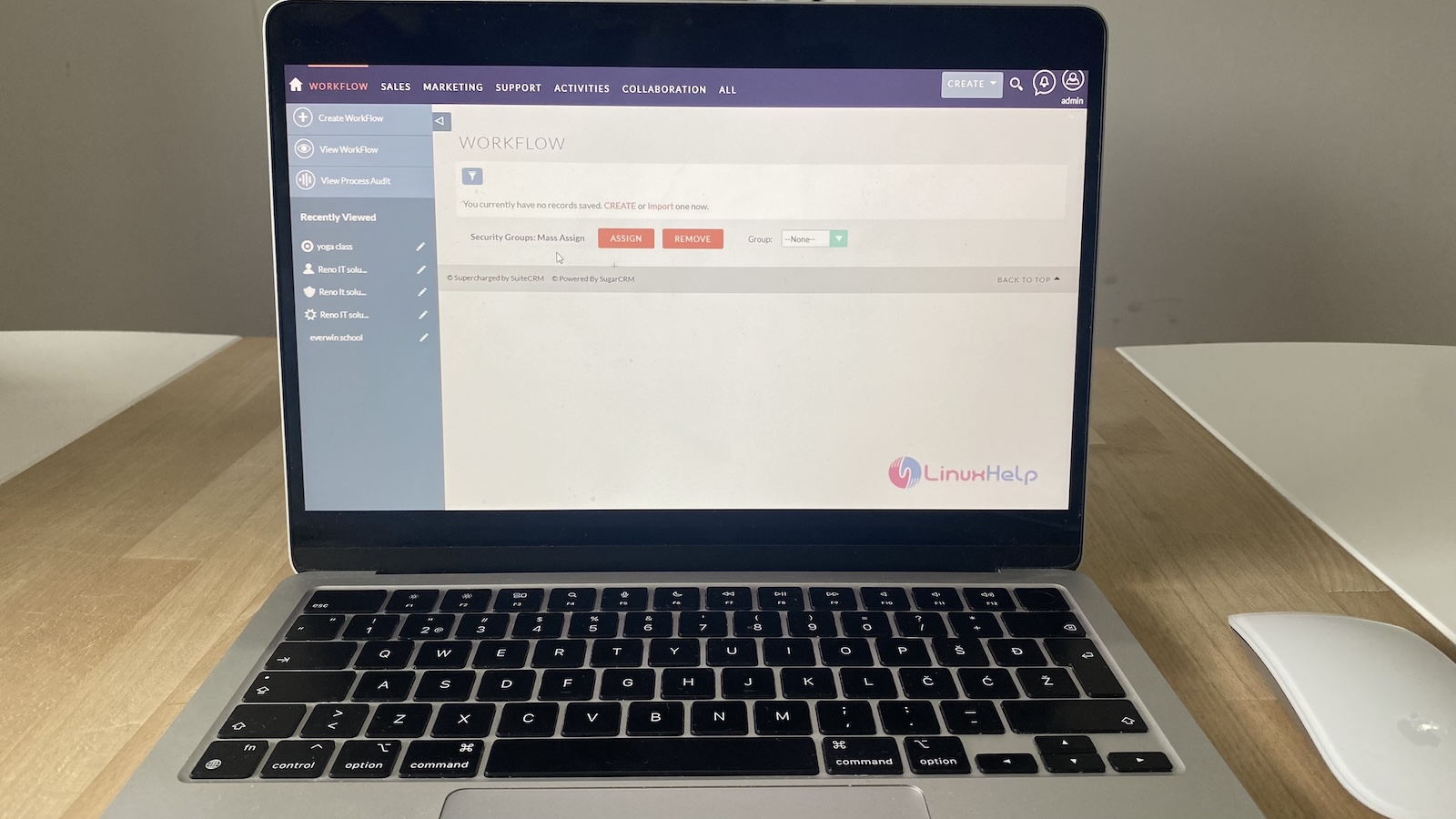
AOW automations are built from triggers, conditions, and actions. You can chain multiple workflows to create multi-step sequences, but each workflow runs independently. When several automations fire on the same record, SuiteCRM doesn’t guarantee the order they’ll run in, which can produce unexpected results.
Triggers run either when a record is saved or when SuiteCRM’s background scheduler processes pending workflows. (The scheduler is a server-level timer that runs tasks at set intervals.) Time-based triggers depend entirely on it. If the scheduler isn’t configured correctly or stops running, delayed actions simply never fire and SuiteCRM doesn’t show an error.
Conditions can reference fields in the record you’re automating and even related records, but only one level away. Anything involving relationships beyond that requires Logic Hooks or custom queries.
Logic Hooks fill in the gaps. They’re tiny PHP scripts that run before or after key events, giving you full control over record behavior and complex conditions. But they require a developer, file access, and SuiteCRM won’t surface errors in the UI.
Email, Campaigns & SuiteCRM marketing automation
SuiteCRM’s marketing tools cover the essentials if you know how to work within their limits. Campaigns start with Target Lists, which act as static audience groups. They never update themselves, so if your segment changes, you must rebuild the list or use custom logic. That’s one of the key realities of SuiteCRM marketing automation: nothing moves unless you explicitly tell it to.
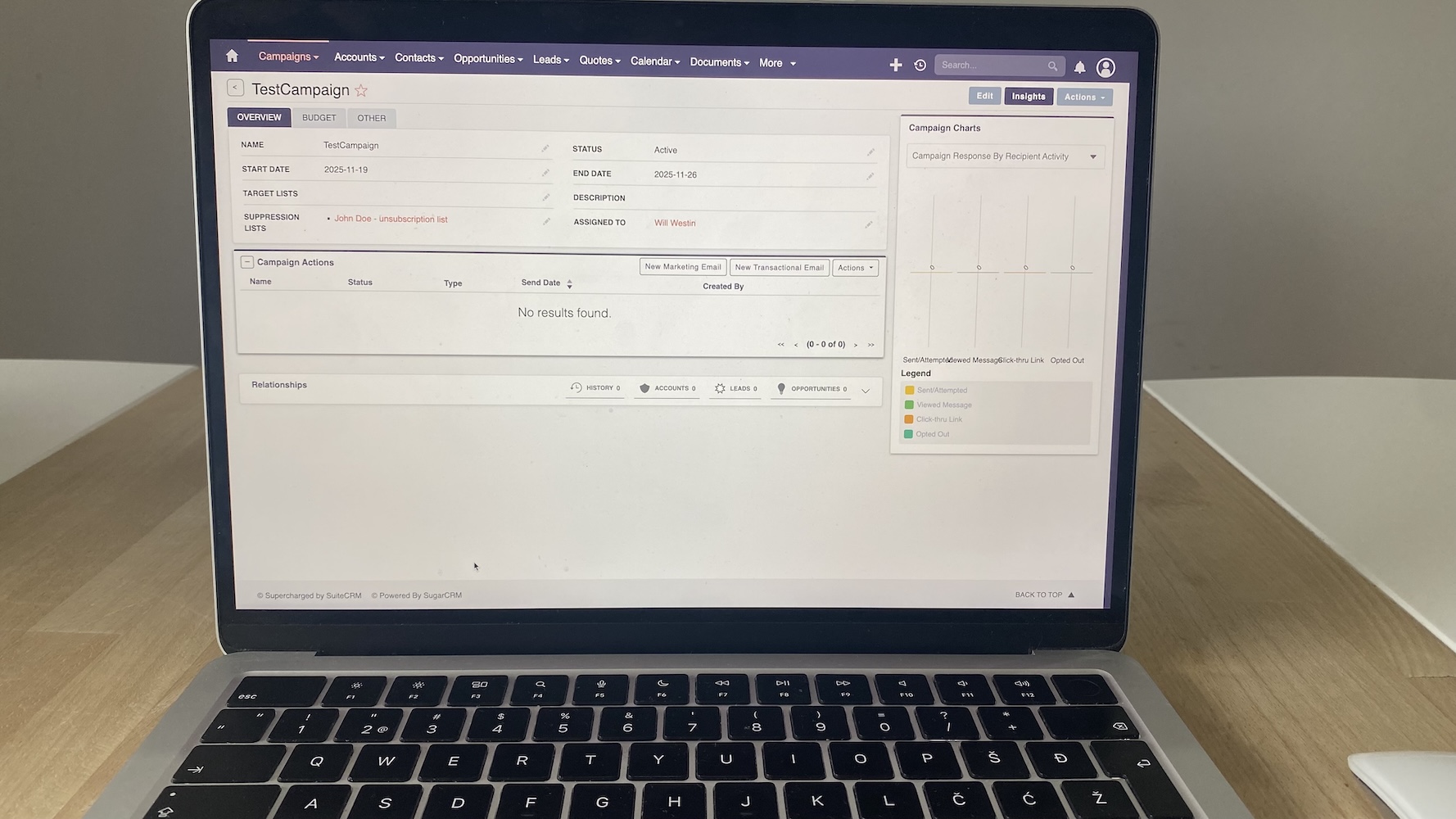
The Campaign Builder guides you step-by-step—Target Lists, templates, trackers, scheduling—but it’s rigid. Multi-step campaigns work, but only as simple sequences. There’s no branching logic, and once an email is sent, SuiteCRM won’t re-check conditions. (To clarify: unsubscribe clicks are respected automatically, even if the person stays on your Target List.)
Email templates support variables and basic HTML, but the editor is fragile and often strips formatting when you switch views. Most teams paste clean HTML to avoid template drift.
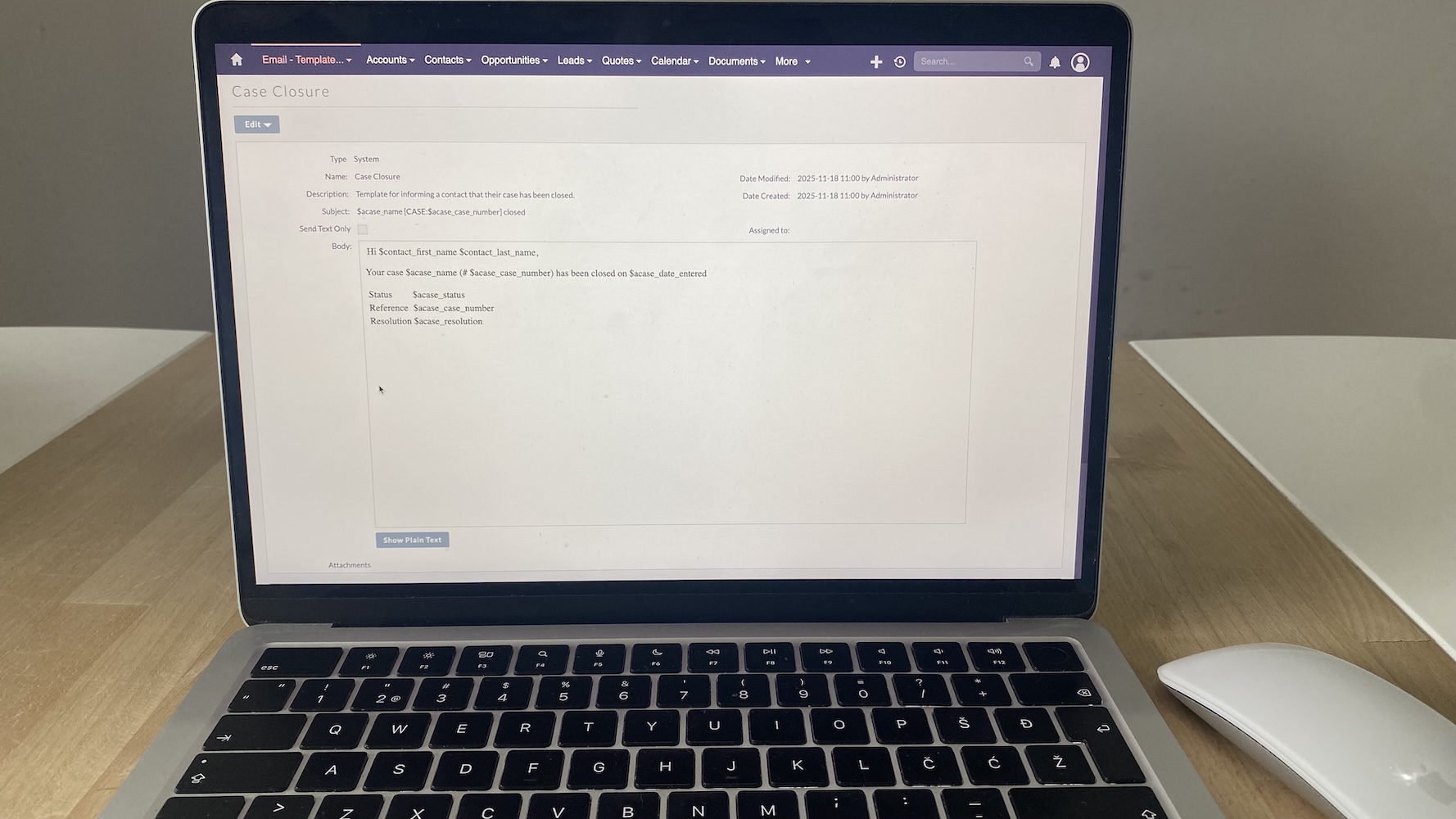
Tracking is basic but dependable: opens, clicks, bounces, and opt-outs appear in the Campaign Log. Autoresponders exist through “Email Auto-Responder” campaigns, but they trigger only when someone submits a form or sends an inbound email. They’re not designed for automated drip sequences.
All email scheduling depends on SuiteCRM’s background scheduler—a simple “timed job” system on your server that runs tasks at fixed intervals. If it stops running, campaigns don’t send, and SuiteCRM doesn’t warn you.
Tasks, Activities, Calendar & Projects
SuiteCRM handles daily work through Activities (Tasks, Calls, Meetings) and the Projects module. It isn’t modern or flashy, but everything connects cleanly once you understand how SuiteCRM organizes relationships.

Tasks, Calls, and Meetings all behave similarly. You can link each one to Accounts, Contacts, Opportunities, Cases, or custom modules. SuiteCRM allows one main link and then shows secondary links in subpanels, which is helpful for tracking multi-person conversations.
The Calendar view pulls all activities into one place. It’s easy to scan, but less interactive than modern CRMs; you can’t drag events to a new time, so edits require opening the record. On busy systems, the calendar may load slowly because SuiteCRM pulls each activity type separately.
Projects extend the same idea into longer workflows. Project Tasks support dependencies, but only in a straight line—if one task slips, nothing updates automatically. The Gantt-style view gives you a clear picture of timelines, though it’s static and doesn’t let you edit tasks directly from the chart.
Linking a Project to an Account or Opportunity is simple, but SuiteCRM won’t automatically associate related Contacts, so you may need to connect those manually for a complete picture.
SuiteCRM integrations
SuiteCRM’s integration setup is simple at the surface: you’ll get the essentials built in, and everything else runs through the REST API or custom add-ons. There’s no official app marketplace, so you won’t find one-click integrations like you would in HubSpot or Zoho. Instead, SuiteCRM uses common standards—IMAP/SMTP for email, LDAP for login and security, and API calls or webhooks for any other system you need to connect.
The REST API is reliable and well-documented, which makes SuiteCRM easy for developers to extend. You can send leads from a web form straight into the CRM, sync product data, or update Opportunities from another platform without much trouble.
For non-technical teams, email and telephony plugins are usually straightforward, but anything more advanced—calendar syncing, custom data flows, or deeper integrations—typically requires help from a developer or consultant.
SuiteCRM can integrate with almost anything; it just doesn’t do it with one click.
SuiteCRM alternatives
EspoCRM
Best for: Teams wanting open source with a modern feel.
EspoCRM is the closest open-source alternative, but with a lighter, faster interface. It’s easier to customize thanks to its no-code Entity Manager, and onboarding feels smoother for non-technical users. You’ll still need hosting and setup, but the experience is less clunky than SuiteCRM. The downside: reporting is more limited unless you add extensions.
Odoo CRM
Best for: Companies needing CRM plus business operations.
Odoo gives you open-source flexibility plus a complete business toolkit—CRM, invoicing, projects, inventory—all under one roof. It’s more polished than SuiteCRM and integrates seamlessly across modules. The trade-off is complexity: setup is heavier, and scaling involves paid apps unless you self-host the community edition. Great if you want CRM and operations in one place.
Vtiger CRM
Best for: Teams wanting open source with an upgrade path.
Vtiger strikes a balance between open-source freedom and modern usability. The free edition gives you pipelines, projects, and support tools with a cleaner experience than SuiteCRM. Its cloud version adds AI and deeper reporting, but those features aren’t free. It’s a good fit if you want open source now and an upgrade path later.
Zoho CRM
Best for: Businesses wanting flexibility without self-hosting.
Zoho CRM isn’t open source, but it’s one of the best alternatives if you want flexibility without running your own server. Custom fields, automations, and reporting are richer than anything SuiteCRM offers out-of-the-box. You give up full data control and pay per user, but in return you get speed, integrations, and far less maintenance.
SuiteCRM pricing: Is SuiteCRM open source CRM free?
SuiteCRM is free if you’re willing to run it yourself, and modestly priced if you want someone else to keep it running for you.
SuiteCRM is one of the few CRMs where the software itself is completely free. Because it’s open source, you can download it, install it on your own server, and onboard as many users as you want without ever seeing a license screen or upgrade prompt. That’s a big win if you run a large team or care about predictable costs.
If you’d rather not manage the backend, SuiteCRM offers optional SuiteCRM Hosted plans. These start around £130/month (roughly $170/month) for up to 10 users, which covers hosting, security, updates, and support. It’s still cheaper than many SaaS CRMs, but not “free” in the literal sense.
How to get started with Suite CRM?
SuiteCRM isn’t a “sign up and play” CRM—you’ll save yourself headaches by easing in. The safest starting point is the SuiteCRM demo, which lets you poke around modules, pipelines, and case management without touching servers. It’s great for testing navigation and layouts, but remember: the demo won’t show you real workflows, role permissions, or how the system behaves with your data.
If you like what you see, set up a small sandbox, not your live environment. Import a tiny sample of real contacts, build one pipeline, and test email settings early—that’s where most new users get stuck. From there, map the modules you actually need (Leads, Opportunities, Cases) and hide the rest so your team doesn’t get overwhelmed.
If you don’t have technical help, this is the moment to loop in a CRM consultant or your IT lead to help you with SuiteCRM implementation. This open source CRM shines when customized, but you’ll want guidance on hosting, permissions, and backups before going live.
Start small, validate your workflow, then expand with confidence.
SuiteCRM FAQs
What kind of hosting does SuiteCRM actually need?
SuiteCRM runs on a standard LAMP stack, but performance hinges on hosting quality. It’ll run on shared hosting, though subpanels and reports slow quickly. Most teams end up on a VPS or cloud server with proper caching, scheduled jobs, and enough RAM for PDF generation. If you want minimal maintenance, SuiteCRM’s own hosted plans remove all server work.
Can SuiteCRM handle large databases and high user counts?
It can, but performance depends entirely on your hosting and configuration. SuiteCRM scales well with proper caching, indexing, and a tuned database server. Large teams often use a VPS or dedicated server rather than shared hosting. Out-of-the-box, SuiteCRM handles thousands of records, but heavy subpanel use and complex workflows can slow things down without optimization.
Does SuiteCRM have mobile apps or a good mobile interface?
SuiteCRM doesn’t offer a native mobile app, and the mobile web view is functional but dated. You can view contacts, log calls, and manage tasks on a phone, but it’s not optimized for daily field use. Some teams deploy third-party mobile apps or custom front-ends when mobility is a priority.
What support options exist if something breaks?
SuiteCRM relies heavily on community support—forums, GitHub, documentation. It’s active, but it isn’t the same as vendor-backed help. If you want guaranteed response times, SuiteCRM’s paid hosting includes support, or you can work with certified partners. Open-source gives you freedom, but you’re responsible for diagnosing issues.
Can I migrate my data from Salesforce, HubSpot, or spreadsheets?
Yes, as long as you map fields carefully. SuiteCRM’s import tool accepts CSVs for all major modules, but deduplication and relationships require planning. You’ll want to map custom fields before importing; otherwise, SuiteCRM ignores unmapped data. Complex migrations (multi-object Salesforce exports) often benefit from a consultant or ETL tool.